 Conky
Conky
conkyはX Window System用のモニターソフトです.
conkyは多くのシステム変数を監視することができます.
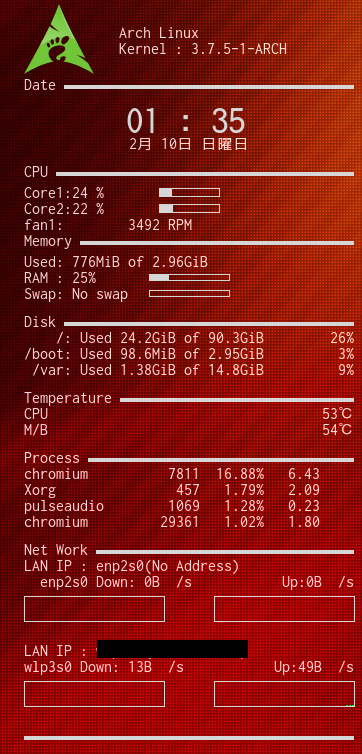
このようにCPUの情報やメモリ使用率, ディスクの容量,
プロセス, ネットワークの情報が取得できます.
下のコードは,
~/.conkyrc
私の設定ファイルです. そこまで悠長に書かないようにしています. (書けないだけでただの言い訳ry
Google先生に聞いてみるとかなり手の込んでいるものが結構見つかります.
" archlinux conky
# pacman -S conky
" ArchLinux Logo
# pacman -S archlinux-artwork
# Conky, a system monitor, based on torsmo
#
# Any original torsmo code is licensed under the BSD license
#
# All code written since the fork of torsmo is licensed under the GPL
#
# Please see COPYING for details
#
# Copyright (c) 2004, Hannu Saransaari and Lauri Hakkarainen
# Copyright (c) 2005-2010 Brenden Matthews, Philip Kovacs, et. al. (see AUTHORS)
# All rights reserved.
#
# This program is free software: you can redistribute it and/or modify
# it under the terms of the GNU General Public License as published by
# the Free Software Foundation, either version 3 of the License, or
# (at your option) any later version.
#
# This program is distributed in the hope that it will be useful,
# but WITHOUT ANY WARRANTY; without even the implied warranty of
# MERCHANTABILITY or FITNESS FOR A PARTICULAR PURPOSE. See the
# GNU General Public License for more details.
# You should have received a copy of the GNU General Public License
# along with this program. If not, see